Yes, you can use Coinbase without Coinbase Wallet. Coinbase allows you to buy, sell, and store cryptocurrencies directly on its platform without the need for an external wallet.

Understanding the Relationship Between Coinbase and Coinbase Wallet
Coinbase and Coinbase Wallet are integral parts of the cryptocurrency ecosystem, each serving distinct roles for users engaging with digital currencies. Understanding how they interact and differ is crucial for effectively managing and securing your crypto assets.
Overview of Coinbase Platform and Coinbase Wallet
- Coinbase Platform: Coinbase operates as a centralized exchange, offering users a platform to buy, sell, and store cryptocurrencies. It simplifies the process of engaging with digital currencies, providing a user-friendly interface for both beginners and experienced traders.
- Coinbase Wallet: This is a separate, decentralized app that allows users to store their own cryptocurrencies and explore the decentralized web with a dApp browser. It gives users control over their private keys, which are not stored on the exchange.
The Differences Between Coinbase and Coinbase Wallet
- Custody of Assets: On the Coinbase exchange, the platform holds the currencies on behalf of users. In contrast, Coinbase Wallet is a self-custody wallet, meaning users are in full control of their private keys and, therefore, their funds.
- Functionality: Coinbase primarily facilitates buying, selling, and storing cryptocurrencies. Coinbase Wallet allows users to interact with decentralized applications (dApps) and manage a wide range of digital assets, including tokens and collectibles not supported on the Coinbase exchange.
- Security: Both offer high levels of security, but the risk model differs. The exchange controls the security of your assets, while with the wallet, you’re responsible for keeping your private keys secure.
Can You Trade on Coinbase Without a Coinbase Wallet?
- Direct Trading: Yes, users can trade on Coinbase without needing a Coinbase Wallet. The platform is designed to hold your cryptocurrencies in its own custodial wallets, enabling you to engage in trading activities directly through your Coinbase account.
- Wallet Integration: While having a Coinbase Wallet offers additional features, such as accessing dApps and storing a wider range of crypto assets securely, it is not required for basic trading on the Coinbase exchange. Users can choose to transfer assets between Coinbase and Coinbase Wallet if they wish to utilize both services.
Setting Up a Coinbase Account
Creating and setting up a Coinbase account is the first step towards trading, buying, and storing cryptocurrencies on one of the most user-friendly platforms available today. This process involves a few critical steps: account creation, identity verification, and adding payment methods.
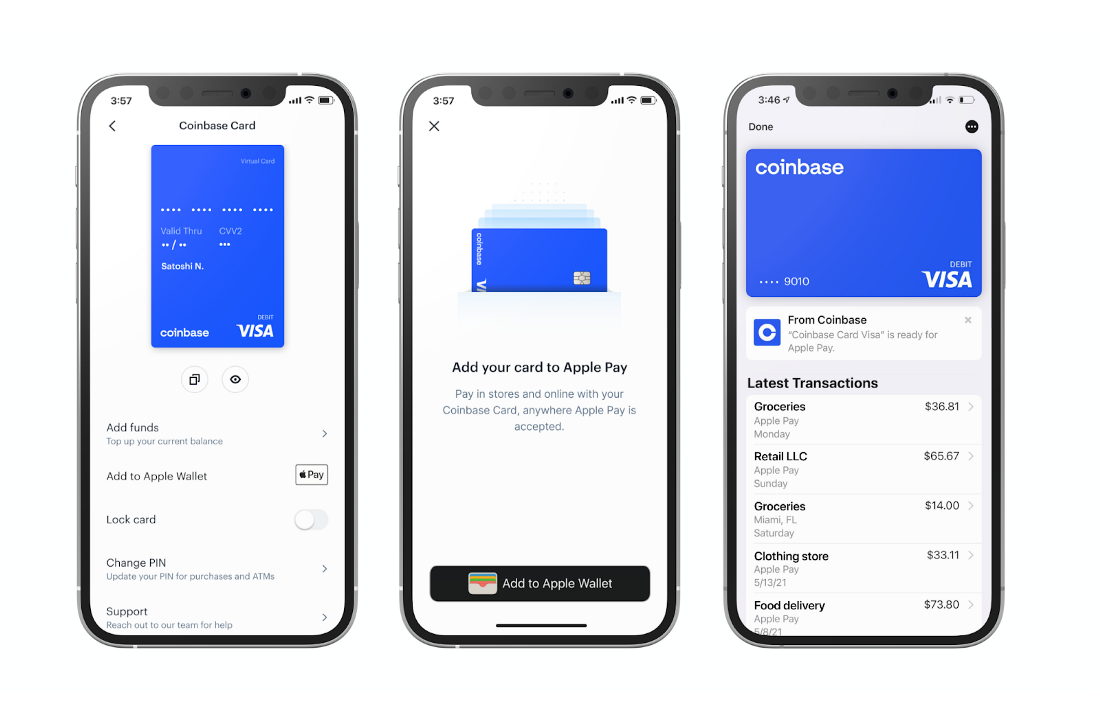
How to Create a Coinbase Account
- Visit the Coinbase Website or Download the App: Start by navigating to the Coinbase website or downloading the Coinbase app on your mobile device.
- Sign Up: Click on the “Get Started” or “Sign Up” button. You will be prompted to enter your name, email address, and a password. Choose a strong password for enhanced security.
- Email Verification: After submitting your details, check your email for a verification link from Coinbase. Click on this link to verify your email address.
- Provide Your Phone Number: Enter your phone number for additional security. Coinbase will send you a text message with a verification code to confirm your number.
Verifying Your Identity on Coinbase
- Identity Verification: To comply with regulatory requirements, Coinbase requires you to verify your identity. This process helps protect your account from fraud and keeps the Coinbase community safe.
- Upload Identification: You will be asked to upload a government-issued ID, such as a passport, driver’s license, or national ID card. Follow the on-screen instructions to capture clear photos of your ID.
- Additional Information: In some cases, you might be asked to provide additional personal information or documentation to complete the verification process.
Adding Payment Methods to Your Coinbase Account
- Navigate to Payment Methods: Once your identity is verified, go to the “Settings” or “Account” section and find the option to add a payment method.
- Choose a Payment Method: Select from the available options, which may include a bank account, debit card, wire transfer, or PayPal (availability varies by region).
- Link Your Payment Method: For bank accounts, you may need to log into your online banking through a secure portal or enter account details manually. For debit cards, enter your card information. Follow specific instructions based on the chosen method.
- Verification: Some payment methods require verification. For bank accounts, small deposit amounts may be sent to confirm ownership. For debit cards, small charges might be made to verify the card.
Trading Cryptocurrencies on Coinbase Without a Wallet
Coinbase allows users to trade cryptocurrencies directly through its platform, without the need for a separate wallet. This seamless integration provides a straightforward way for users to buy, sell, manage their portfolio, and withdraw funds with ease.
How to Buy and Sell Cryptocurrency on Coinbase
- Log In and Navigate: Sign into your Coinbase account and go to the dashboard.
- Select the Asset: Choose the cryptocurrency you wish to buy or sell from the list of available assets.
- Buy/Sell Option: Click on the “Buy/Sell” button. You will have the option to select “Buy” or “Sell” based on your needs.
- Enter Amount: For buying, specify the amount of fiat currency you want to spend or the amount of cryptocurrency you want to buy. For selling, indicate the amount of cryptocurrency you want to sell.
- Choose Payment Method: Select your preferred payment method from those linked to your account.
- Review and Confirm: Review the details of your transaction, including fees and the total cost or proceeds. Confirm the transaction to complete the process.
Managing Your Portfolio on the Coinbase Platform
- Dashboard Overview: Your Coinbase dashboard provides a comprehensive view of your portfolio, including current balances and recent activity.
- Asset Management: Navigate through your assets to monitor their performance, check historical prices, and evaluate your investment distribution.
- Strategic Decisions: Use the information available on the platform to make informed decisions about buying more, selling, or diversifying your cryptocurrency holdings.
Withdrawing Funds from Coinbase to Your Bank Account
- Navigate to Your Portfolio: Access your portfolio and find the option to withdraw funds.
- Select Currency: Choose the fiat currency you want to withdraw if you have multiple currencies in your account.
- Choose Withdrawal Option: Click on “Withdraw” and select your linked bank account as the withdrawal destination.
- Enter Withdrawal Amount: Specify the amount you wish to withdraw. Ensure it meets any minimum withdrawal requirements and does not exceed your available balance.
- Review and Confirm: Check all the details of your withdrawal, including any fees and processing times. Confirm the withdrawal to initiate the transfer to your bank account.
How to Transfer Assets Between Coinbase and Coinbase Wallet
Transferring assets between Coinbase and Coinbase Wallet integrates the flexibility of a personal wallet with the power of a centralized exchange. Whether you’re securing assets in Coinbase Wallet or moving funds to Coinbase for trading, understanding these processes is crucial.
Transferring Cryptocurrency from Coinbase to Coinbase Wallet
- Open Coinbase Wallet: Launch the Coinbase Wallet app on your device.
- Receive: Tap on the ‘Receive’ button and select the type of cryptocurrency you wish to transfer from Coinbase.
- Copy Address: Copy the wallet address or scan the QR code provided.
- Go to Coinbase: Open Coinbase and navigate to the “Portfolio” page.
- Select the Cryptocurrency: Choose the asset you want to transfer to Coinbase Wallet and click on “Send”.
- Enter Address: Paste the wallet address from Coinbase Wallet or scan the QR code. Double-check for accuracy to ensure funds are not lost.
- Confirm the Transfer: Enter the amount you wish to transfer, review the details, and complete the transaction.
Moving Funds from Coinbase Wallet Back to Coinbase
- Open Coinbase Wallet: Start by opening the Coinbase Wallet app.
- Select ‘Send’: Choose the cryptocurrency you wish to transfer back to Coinbase.
- Enter the Amount: Specify how much you want to send.
- Receive Address: Open your Coinbase app or web portal, navigate to the “Portfolio” page, and select the asset you’re transferring. Choose “Receive” to get your Coinbase deposit address.
- Complete the Transfer: Paste your Coinbase deposit address into the recipient field in Coinbase Wallet, review your transaction details, and confirm the transfer.

Understanding the Transaction Fees Involved
- Network Fees: Both outbound and inbound transfers incur network fees, which compensate miners or validators for processing transactions. These fees vary based on the cryptocurrency and current network congestion.
- Coinbase Fees: While Coinbase itself might not charge additional fees for transferring assets to or from Coinbase Wallet, you should always be mindful of network fees applicable to your transactions.
- Planning Transfers: To minimize costs, consider the timing of your transfers and current network conditions. Fees can be higher during periods of congestion.
Transferring assets between Coinbase and Coinbase Wallet is a straightforward process that offers users greater control over their cryptocurrencies. By understanding how to conduct these transfers and being aware of the associated fees, you can manage your digital assets more effectively and make informed decisions based on your investment strategy and security preferences.