Yes, Coinbase is safe on iPhone. It implements multiple security measures to protect user accounts and data, including two-factor authentication, biometric logins, and data encryption. Additionally, Coinbase leverages the iPhone’s built-in security features to further enhance app safety. Users are encouraged to regularly update the app and their operating system to ensure the highest level of security.

Setting Up Coinbase Securely on iPhone
Step-by-step guide to installing and securing the Coinbase app
- Download the App: Go to the App Store on your iPhone and search for the Coinbase app. Ensure you’re downloading the official app by checking the developer’s name and reviews.
- Install the App: Click the “Get” button to download and install the Coinbase app on your iPhone.
- Create or Sign In: Open the app and either sign in to your existing Coinbase account or create a new one. Follow the on-screen instructions to provide the necessary details.
- Verify Your Account: Complete the verification process by providing any requested identification documents or information to ensure the security and compliance of your account.
Important security settings to enable on your iPhone
- Enable a Passcode: Ensure your iPhone has a strong passcode set. Go to “Settings” > “Touch ID & Passcode” (or “Face ID & Passcode”) and follow the prompts to create a passcode.
- Update iOS: Keep your iPhone’s operating system up to date to benefit from the latest security enhancements. Go to “Settings” > “General” > “Software Update” to check for and install any available updates.
- App Permissions: Be mindful of the permissions you grant to the Coinbase app. Only allow necessary permissions, such as access to your camera if you need to scan IDs or documents.
How to use biometric features for extra security
- Enable Touch ID or Face ID: Within the Coinbase app, you can enhance security by enabling biometric authentication. Go to the app’s settings and look for the security or login settings to turn on Touch ID or Face ID.
- Using Biometrics for Transactions: Configure the app to require biometric authentication for transactions, adding an extra layer of security when buying, selling, or transferring cryptocurrency.
- Regular Checks: Regularly test the biometric features to ensure they are functioning correctly and only recognize your biometric data.

Common Security Threats and How to Avoid Them
Identifying phishing and scam attempts on iPhone
- Suspicious Messages: Be wary of unsolicited messages or emails claiming to be from Coinbase that ask for your credentials or personal information. Genuine Coinbase communications will never ask for your password or security codes in an email or text message.
- Check the Source: Examine the sender’s email address or phone number. If it looks suspicious or does not match the official Coinbase contact details, it’s likely a scam.
- Website and App Authenticity: Only log into your Coinbase account through the official app or website. Avoid clicking on links in emails or text messages; instead, manually type the website URL into your browser.
Best practices for maintaining account security
- Strong Passwords: Use complex and unique passwords for your Coinbase account. Consider using a password manager to generate and store secure passwords.
- Two-Factor Authentication (2FA): Always enable 2FA on your Coinbase account. Prefer using an app like Google Authenticator over SMS-based 2FA for enhanced security.
- Regular Monitoring: Frequently check your account activity. If you notice any unauthorized transactions or changes, report them immediately.
What to do if you suspect a security breach on your Coinbase account
- Change Your Password: Immediately change your Coinbase account password if you suspect a security breach.
- Contact Support: Notify Coinbase’s support team about the suspected breach. Provide them with all the necessary details to help them understand and address the issue.
- Review Account Activity: Go through your account’s recent activity to identify any unauthorized transactions or changes. Share this information with Coinbase support to aid their investigation.
- Secure Your Email: Since your email is linked to your Coinbase account, ensure it is also secure. Change its password and enable 2FA.
Regular Maintenance for Enhanced Security
Keeping the Coinbase app and iOS updated
- App Updates: Regularly update the Coinbase app on your iPhone to ensure you have the latest security features and bug fixes. Enable automatic updates in the App Store or manually check for updates by visiting the Coinbase page in the App Store.
- iOS Updates: Keep your iPhone’s operating system up to date. iOS updates often include critical security enhancements that can protect your device and the apps you use, including Coinbase. Check for updates in the Settings app under General > Software Update.
Regularly reviewing account activity and security settings
- Account Activity: Make it a habit to regularly review your Coinbase account activity. Check for any transactions or changes that you do not recognize. Immediate detection of suspicious activity can prevent potential losses.
- Security Settings: Periodically review and update your security settings in the Coinbase app. Ensure that your password is strong and consider changing it periodically. Verify that two-factor authentication is enabled and that any security questions or backup methods are up to date.
The importance of secure backups for your Coinbase data
- Backup Methods: While Coinbase secures your account data on its servers, having a personal backup of your essential information (like transaction histories or account details) is wise. Ensure that this data is stored securely, such as in an encrypted format.
- Data Recovery: In the event of device loss or account recovery needs, having secure backups can facilitate a smoother process. However, never store sensitive information like your password or 2FA backup codes in an insecure location or format.
- Regular Updates: Update your backups regularly to ensure they reflect the most current state of your Coinbase account, facilitating accurate and efficient data recovery or auditing when necessary.
By performing these regular maintenance tasks, you can enhance the security of your Coinbase account, ensuring that your digital assets are well-protected.
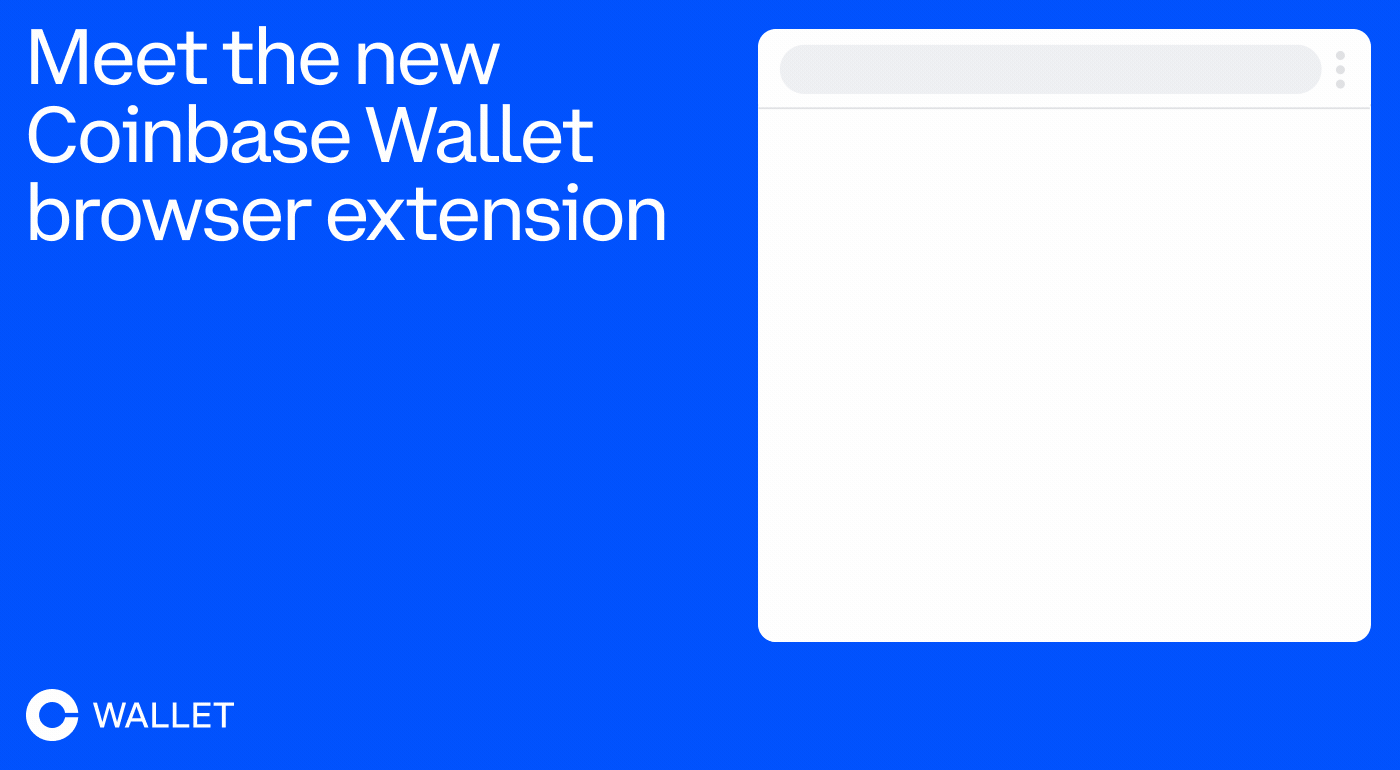
Is Coinbase safe on iPhone?
Yes, Coinbase is safe on iPhone, as it incorporates strong security measures like two-factor authentication, biometric logins, and data encryption to protect user accounts and data.
How does Coinbase protect my data on iPhone?
Coinbase uses encryption to safeguard your data, offers two-factor authentication for additional security, and leverages iPhone's built-in security features to enhance app safety.
Can I enhance the security of my Coinbase app on iPhone?
You can enhance security by enabling two-factor authentication, using a strong, unique password, regularly updating the app and your iPhone's OS, and being cautious of phishing attempts.
What should I do if I notice suspicious activity on my Coinbase account on iPhone?
If you notice suspicious activity, immediately change your password, enable two-factor authentication if not already activated, and contact Coinbase support for further assistance.